Microsoft Tips & Tricks
WORD TIPS
Stay Tuned!
EXCEL TIPS
A. Show All Formulas at One Time
Instead of clicking on each cell to display the formula, you can toggle formula codes on and off for the entire spreadsheet at one time.
- In Excel, click the Formulas tab.
- In the Formula Auditing Group, click Show Formulas.
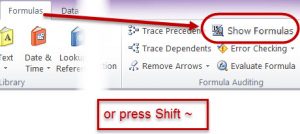
OR, use the shortcut keys – Shift, ~ (the tilde – typically located at the left of the ‘1’ on your keyboard)
This is a toggle, so press once to display formulas; press again to return to the spreadsheet content.
POWERPOINT TIPS
Stay Tuned!
OUTLOOK TIPS
Stay Tuned!
NetDocuments Tips & Tricks
NetDocuments TIPS
Stay Tuned!
Adobe Acrobat Pro Tips
Adobe Acrobat Pro Tips
Stay Tuned!
